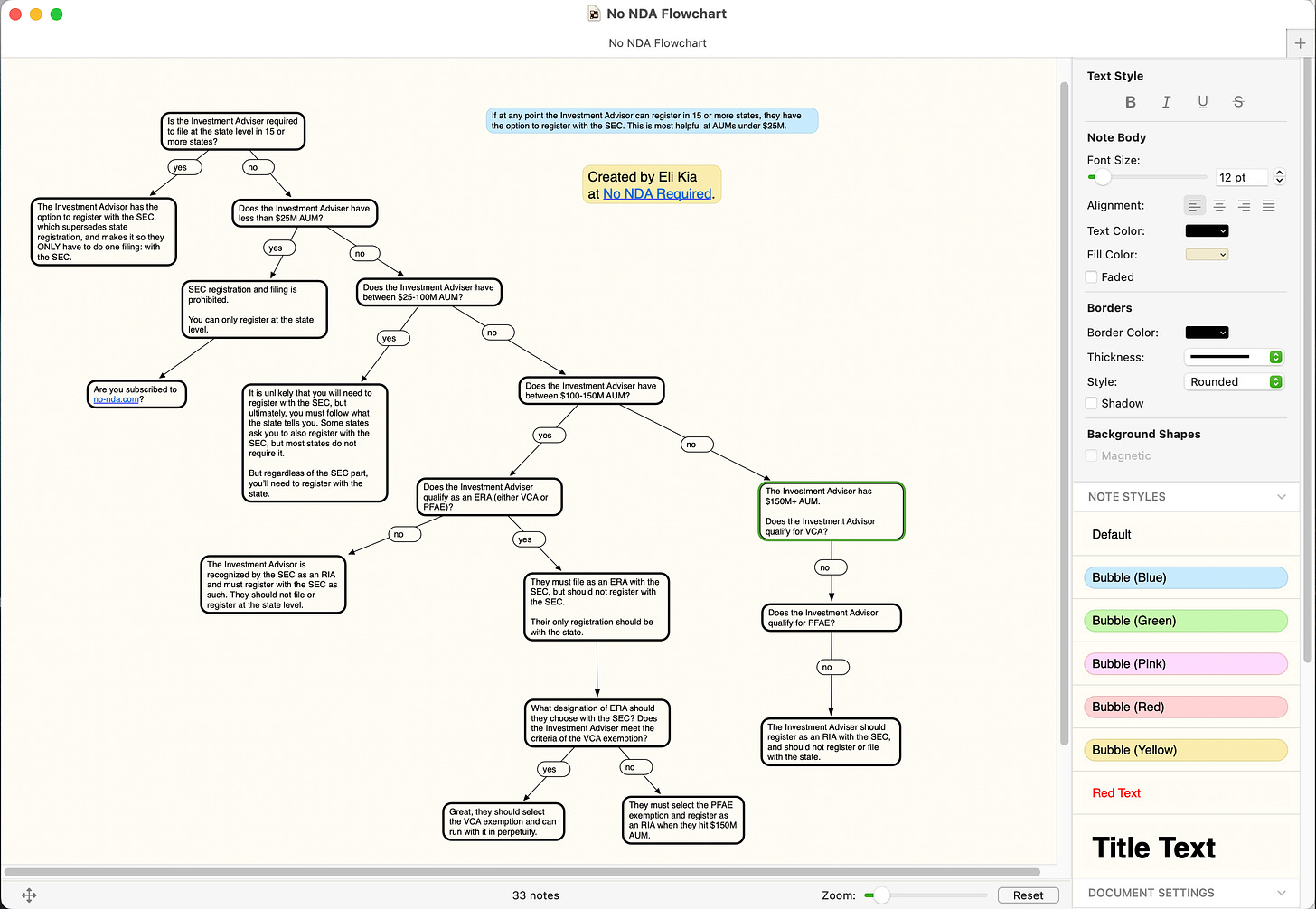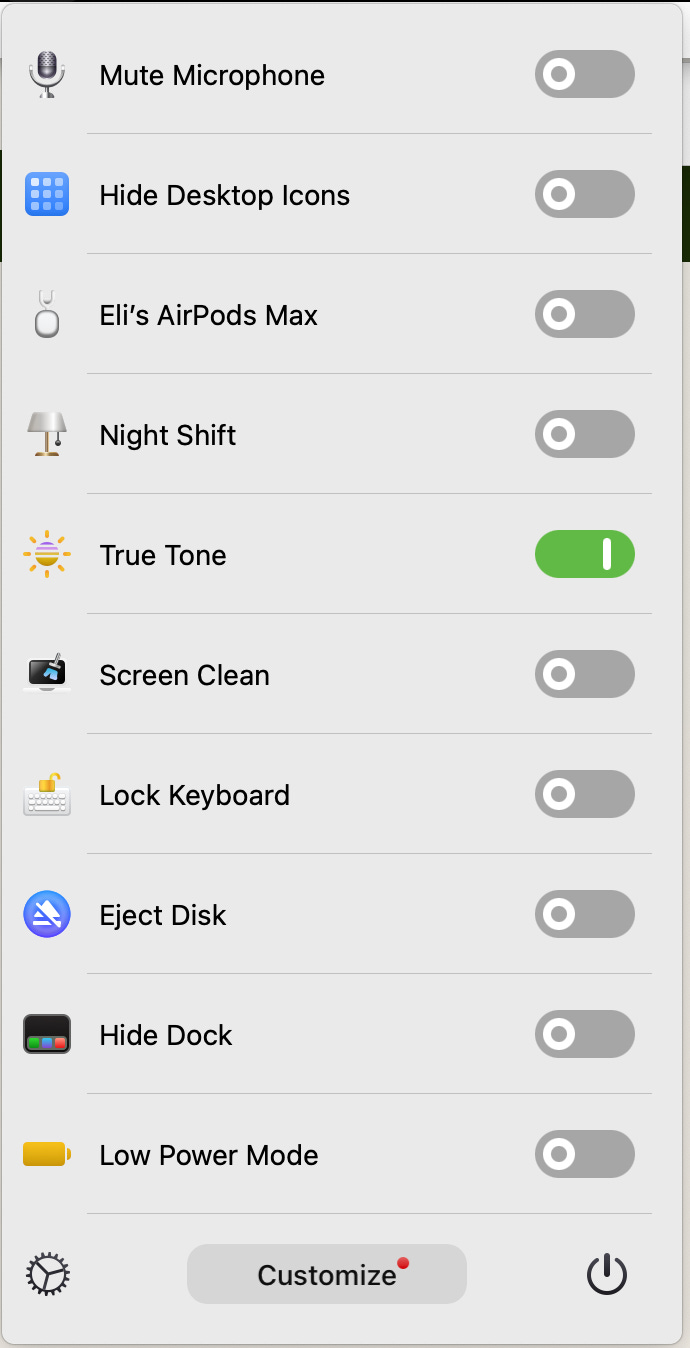Special Edition: 2025 Productivity Flow
It's here, ladies and gentlemen. Long awaited.
Welcome to another week of No NDA Required. We’re here to fill the void that exists between emerging fund managers.
Q1’25 has come to an end. Happy Q2 to all who celebrate. I hope you all sent out your quarterly LP updates!
Since we’re at the end of the first quarter, I’ll be catering to the only thing people actually want me to write: my 2025 productivity flow. If you haven’t seen editions from years prior, you can check out 2024 here and 2023 here.
Diving right in and keeping things brief:
My workflow for maximum productivity in 2025
If you know me, you know I love my productivity tools. I hate spending time on the menial bullshit, and want to do everything I can to turbocharge my day. While it pains me (and my wallet) to have more subscriptions than anyone else on planet earth, I am confident that it puts me in a position to be a good future-of-work investor. Trying products in this space really is a hobby for me.
The prices displayed are the prices I pay for the platform. Some have free versions as well, but if a price is listed, I decided the free version was insufficient for my use. If you choose to try any of them, I ask you to use the link listed here — I get a free month or some other perk from a few of the referral links here. Thanks!
What’s stayed:
1Password: $2.99/mo
The best password manager to ever exist. Works seamlessly across devices and has very few bugs.
Manico: $5.99 for Pro
Use keyboard shortcuts to launch apps and switch between them.
Superhuman: $30/mo
Breeze through your emails in no time.
BetterTouchTool: Free with Setapp
Create hyper-custom shortcuts and automations. I use it to change the action of keys on my keyboard.
HazeOver: Free with Setapp
Bring your current application into focus, blurring out distractions.
Rectangle: $9.99
Effortlessly snap windows to fit your screen. Really helps keep things organized.
Setapp: $9.99/mo
One subscription for access to hundreds of premium apps.
InYourFace: Free with Setapp
Blocks out your screen when you have a scheduled meeting. Never be late again.
Cron: Free
The greatest calendar app ever created. It’s now called Notion Calendar.
Raycast: $10/mo
Replace your Spotlight search with a powerful AI tool.
Clay: $120/yr
A personal CRM to keep track of relationships.
Todoist: $5/mo
The best task manager in existence.
Bartender: Free with Setapp
De-clutter and organzie your menu bar.
Grammarly: $144/yr
Keeping your spelling & grammar in check. It’s spellcheck on steroids.
OneDrive: $69.99/yr
Keep all your data synced & secure.
Hardware:
Logitech MX Master 3S for Mac
The fastest and most comfortable mouse ever made.
Cellular iPad Pro
Work from anywhere without worrying about WiFi.
MacBook Pro 16-inch
The absolute beast.
If you have any questions about how I set up the hardware to maximize productivity, I’m happy to walk you through it. Just click here to shoot me an email.
What’s new
Howie — $29/mo
Sign up here, I get nothing from your sign up!
Howie makes me feel like I’m rich enough to have an executive assistant. All I do is loop Howie into my email threads, and it takes care of scheduling for me. There’s nothing I hate more than going back and forth with sending times, or having to cross compare someone’s Calendly link to my calendar. Howie does that all for me.
With the new Howie 2.0, it’s crazy how smart Howie is. Most people have no idea it’s AI.
Granola — $10/mo
Sign up here, I get nothing from your sign up!
Granola is a notetaker built for the venture ecosystem. It gives you a notepad to jot down important things you hear on a call, and then uses those as kernels to produce AI-enhanced notes. You can always see your original notes, if you aren’t a fan of AI filling in the missing details. I find myself coming to Granola to chat with it and ask questions about long calls, or have it produce a list of follow up action items.
The best part? It integrates with Affinity.
Zcal — $9.50/mo
Sign up here and we both get a free month!
Sometimes Howie isn’t practical, because you’re scheduling over text or don’t want a back and forth thread. Instead of Calendly, I use Zcal. It’s a fraction of the price, and has so much more customizability than Calendly.
Scapple — $20.99
Download here, I get nothing from your download!
Creating charts and graphs isn’t easy, but as a visual person, it’s incredibly important to me. I use them to visualize operational workflows, decision paths, and more. Scapple is the best tool I have found for doing so. Super easy to use, and quite dynamic.
TextSniper — $11.99
Download here, I get nothing from your download!
Nothing drives me crazier than those articles online that don’t let you copy/paste them. It’s such an impediment. TextSniper lets you quickly copy any text that’s on your screen to your keyboard, even if it’s in an image.
NotchNook — Setapp Included
Sign up here and we both get a free month!
NotchNook is a handy little hidden shortcut that lives in the notch of your Mac screen.
Sip — Setapp Included
Sign up here and we both get a free month!
If you’re a designer and are frequently trying to find the hex codes of colors, Sip makes it really easy. Lives within Bartender on your Menu Bar, making color codes of anything on your screen super accessible.
Paletro — Setapp Included
Sign up here and we both get a free month!
If you couldn’t tell by now, I am a sucker for keyboard shortcuts. Paletro allows you to have a Command + K-style shortcut/command bar for any app.
Not new but never mentioned
Arc — Free
Download here, I get nothing from your download!
Arc is my browser of choice. Makes it easy to separate work & personal, uses some great keyboard shortcuts, super fast, and great for organization. If you use Arc right, you’ll never have millions of open tabs or windows.
CleanMyMac — Setapp Included
Sign up here and we both get a free month!
I think the name is pretty self explanatory… de-clutter your computer. My favorite feature is the “deep uninstall” feature which gets rid of old application logs you didn’t even know existed.
iStats Menu — Setapp Included
Sign up here and we both get a free month!
The default menu bar sucks. It gives you no information about the things you actually care about. You can customize it in nearly any way that you want, showing important info from network connectivity to CPU usage. I have been a long time user, and it’s one that will never leave my workflow.
Captin
Click here to download for free.
I always struggle to remember if my caps lock is on or off, and often would fail to realize that I clicked the caps key by accident. Captin gives you a HUD alert when caps lock is turned either on or off. Way more helpful than you could imagine.
One Switch — SetApp Included
Sign up here and we both get a free month!
One Switch places a bunch of handy quick commands into your Menu Bar. Whether you want to hide your desktop icons for a presentation, or lock your keyboard so you can wipe it down, it makes random tasks a lot easier.
New hardware
Apple Studio Display
I recently added the pricey Apple Studio Display to my setup. I got a killer deal on one, so I decided to bite the bullet and haven’t looked back since.
It feels like you’re looking at your MacBook Pro display, on full brightness, at 2x the size, all the time. If you’re doing any kind of creative work, it’s a no-brainer to have one.
Dell 4K Monitor (Dell S2722QC)
I have 7 monitors across my different desk setups (2 in LA, 2 in NYC). Obviously, it’s not financially possible for me to have 7 Studio Displays. These relatively inexpensive Dell monitors are a good substitute.
The monitors are decent quality, have good brightness & colors, and use a USB-C PD, just like the Studio Displays. The included stand allows you to rotate it 90 degrees with ease, to use them as end-cap monitors.
Apple Touch ID Keyboard with Number Pad
I upgraded my keyboard from the non-Touch ID version to the one with Touch ID. I close up my laptop when docked at my desk, and the Touch ID keyboard allows me to unlock my computer and 1Password while it’s docked and away.
Logitech G240 Mousepad
I tried about half a dozen mousepads before finally landing on this one. I use the size medium version.
It’s thin, soft, tacky on the bottom but slippery on the top, and easy to clean.
Icing on the Cake:
Some cool stuff on my radar
Here is this week’s pocket dump. I’ve been running to IRLs today, so it’s a hefty one:
Sweet Haven, the dankest candy I have had in quite a while.
These Koala Cloths are some of the best screen microfibers I have found.
My favorite Alexa-compatible light switches are on sale for so cheap. $12 to be able to say “Alexa, lights off” is a bargain.
Housekeeping
Thanks for taking time out of your Wednesday to read.
Fill out the form below if you’re in the startup ecosystem and would like to join the open-source community I’m building.
As always, please hit me back with feedback and comments—I’m constantly seeking ways to make this newsletter a more valuable read.
You can find me on X and LinkedIn, and I’d love to hear from you via email. Whether it’s talking startups or just shooting the shit, I’m always happy to connect.
Onto the next!
//Eli